The sidebar of the Motivated Data blog now includes sets of videos to help you and your students.
If you are reading this post in your email, come over to the blog.
The videos are taken from YouTube and are created by various sources. In some cases, the videos were created a year or more ago and menus may look slightly different.
The old saying, "A picture is worth a thousand words" holds a great deal of truth. Seeing a demonstration of how a menu or games helps teach the concept more quickly.
Motivated Data
Tuesday, April 2, 2019
Monday, March 11, 2019
Reports are Down for Teachers
The development team is doing maintenance work on reports. The reporting feature from the classroom level is down right now.
Reports from the school office level are operating.
Tuesday, March 5, 2019
Have You Shared PMA Results With Students?
Quick a few classes and done with PMA. Now, you can share the results with students. How much did each student improve since October's PMA?
Now, you can look at standards that were low and plan how to remediate them before the high-stakes test arrives. Want to group students as you work on a standard? Use the the Student Grouping Report to construct the groups. Use Stride for independent practice for all standards using the FAST 360 Adaptive Engine. Or, use Stride to focus on specific standards. Go to the Curriculum tab and select "Include Only Specific Skills."
Monday, February 4, 2019
How to Make the Most of PMA
The second Progress Monitoring Assessment begins February 25th. It will be the last one before the spring high-stakes test. With every school being assigned an A-F letter grade published for all to see, scoring well on the high-stakes test is becoming even more important.
Things to do now:
- Look at the Class Roster. You'll see a column with the letters "M" and "R." Look for students who have a lower-case "m" or "r." These are students who, for some reason, never finished the first PMA. If the class is using Stride much at all, the only way you would have such students is if they left the school months ago. If you do have students with a lower-case "m" or "r," find a time ASAP to have those students log into Stride and complete the 1st PMA. If you see students with no an upper or lower-case letter, they have missed out on the opportunity to take that PMA. (We want to avoid a repeat during this next one.)
- In the Reports tab, run the "Class PMA Report." You will see a listing of all students along with their scores from the first PMA. Be sure the students know those their. Talk it up. Ask them to predict how much they think they will improve for this time.
- The next PMA begins February 25. Start planning now for when and where all students can take the PMA within a narrow window of time. Can students go to a computer lab? Do you have access to a Chromebook cart? You don't want to drag this out. With proper planning, there's no reason every student can't have completed Math and Reading in less than a week, the teacher have shared with the students the results, and the teacher begin a plan to remediate standards where students did not score well.
Things to do on February 25 and for the few days after:
- Have all students take PMA. Be sure every student through the 8th grade has completed the Reading and Math PMA. In the Class Roster, you want to see "m" and "r" start to appear, and have them shortly turn into "M" and "R."
- Use scratch paper. While students are working in the Math PMA, be sure they have scratch paper.A student trying to do it in his or her head is a recipe for disaster..
- Use the Performance Ticker. As students are working, go to the Dashboard in Stride and click on the "Performance Ticker" at the top of the screen. Selecting the "Real-time Stats" button opens a table, displaying immediate individual stats for a student session.
- Run the Class PMA Report. Let each student know how he/she did and how the scores compared to the first PMA.
- Identify low standards. On that same report, look at the percentage of correct answers as they are displayed standard-by-standard. You'll have an idea what you need to remediate between now and the high-stakes test.
- Consider this option if you want to concentrate on certain standards. If you want students to work in Stride only on certain standards, you have full control over how to use the Curriculum tab to do that. This video shows how:
Monday, November 26, 2018
Anybody Need Lanyards?
I have 34 lanyards accumulated from various conferences. If someone has a need for them, either for your class or for personal use, let me know. The first one to respond gets them.
The lanyards do not match. Each one is from a different vendor or event.
If you would like them all or any portion, click this link to email me.
The lanyards do not match. Each one is from a different vendor or event.
If you would like them all or any portion, click this link to email me.
Friday, November 9, 2018
A Student Success Story
This story spotlights one fourth-grade student and the difference Stride has made in his life.
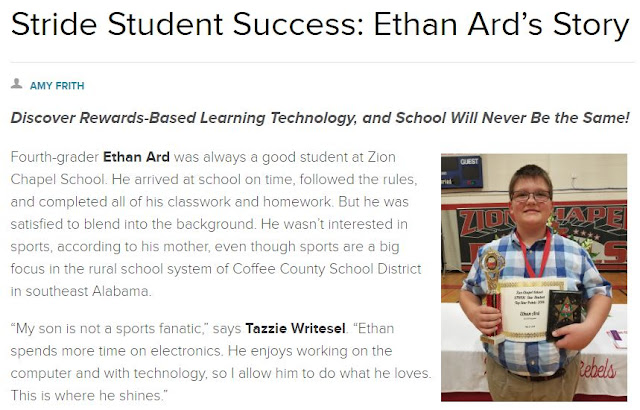
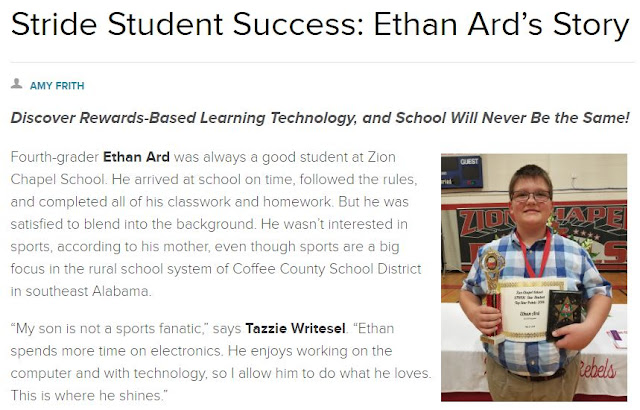
Does your school have a success story?
Let me know about it,
and your school may well be featured
in a future article.
Let me know about it,
and your school may well be featured
in a future article.
Saturday, November 3, 2018
Issue From Yesterday Has Been Fixed
Yesterday, I was alerted to an issue in the Class Roster with the icons not appearing. I wrote about that here. That issue has not been fixed.
Subscribe to:
Comments (Atom)